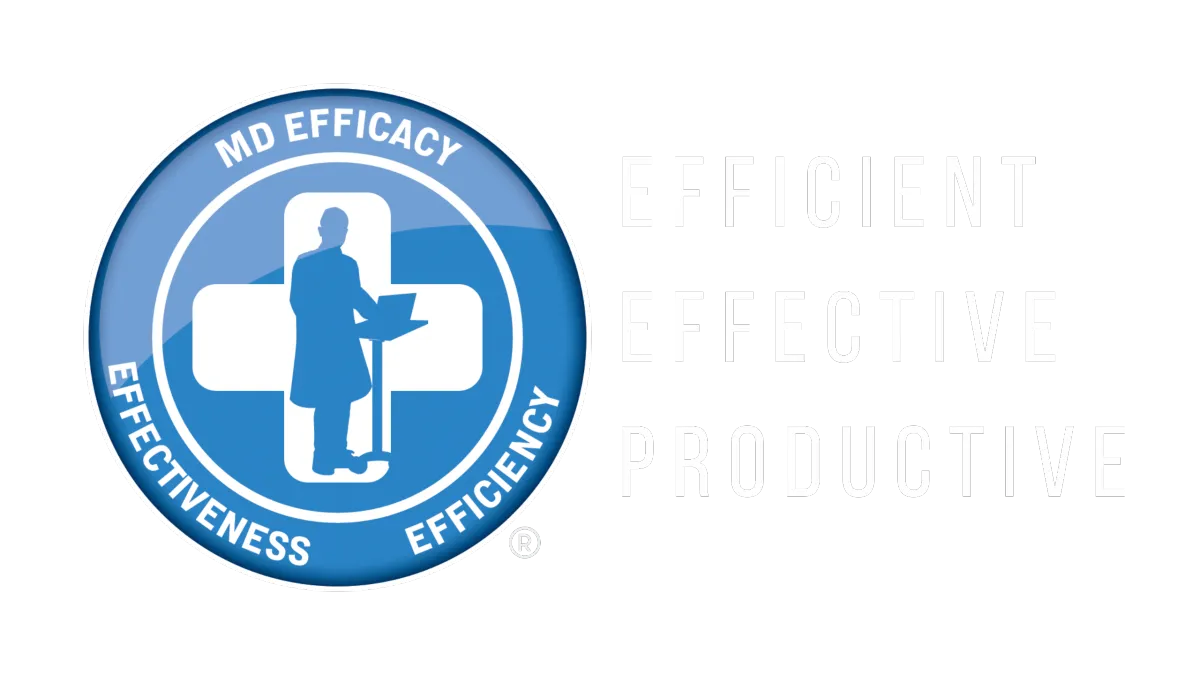Invest in Learning EHR
Posted Dec 30, 2024
It’s very important to invest in learning your EHR. Can you imagine your electronic health record as your friend, not your enemy. Can it work for you? Today I will share some tips with you that you can make an impact right away. Keep it in the back of your mind. Small changes can lead to remarkable results over time. Let me share with you a story. that touched me. I received a call from a friend of mine an endocrinologist who trusted my informatics and computer skills. She had her screen zoom set to 75% to fully navigate all her electronic health record capabilities on her laptop screen, which is smaller than a regular monitor. She contacted the help desk and they escalated the issue to a higher rank, but they were stuck because they didn't have a larger laptop screen, and she was not able to do her regular work because she can't see. While we were on a video call, I showed hear a simple trick and instead of using the plus and minus buttons, which change in 25% increments, she could type the desired zoom percentage a basic functionality. she kept adjusting the number up to 96%, and her heart was filled with joy. It was much better and her problem was solved at practice and clinicians skill provide significantly different expertise compared to computer experts, although their input is valuable. It is not the same the electronic health record or EHR systems have grown significantly in the past decade after implementing the HITECH act with bonuses and penalties. Their complexity has also increased. They are no longer basic interfaces for patient information, notes, labs and medications. They have many tabs and massive databases that capture patient and user details like everything in life. Every option has advantages and disadvantages. These large systems benefit from extraordinary capabilities in many tasks. They are impressive that they manage outpatient care inpatient services, pharmacy labs, radiology PACS, cardiology PACS, and pathology. They also offer great potential for analytics, both for research and operational purposes. On the other hand, they can become complicated and the average user may understand only a small portion of their relevant system's capabilities. Here's a more specific example of a user working with a minimal portion of a broadly capable system. Imagine the drive from your new house to work. There is a direct way that only takes ten minutes. When you initially open your maps application, it also showed other potential paths including one that takes 25 minutes. Imagine you didn't check the app beforehand and someone previously showed you that 25 minutes way as the sole option. It may be the only one you would ever follow. 15 minutes is not a big deal. If it is a one time instance, but if you drive it twice daily, every business day, that would waste 2.5 hours per week and around 120 hours yearly. That's a lot, you don't wanna that. Let me shed some light about core aspects in your EHR when shooting this video. Epic and Cerner were the two major EHR systems dominating the US market. I'm fortunate to use both and will shed light on both of them. As with any sophisticated computer application, there are core aspects you need to know and shortcuts for more advanced users to speed up processes. They also receive updates quickly and like every other application they change. My goal is not to provide specific steps which may become outdated, but to offer concepts that you can apply to any system. Looking at the initial interface for both systems, they are usually generic and they need adjustment to enhance your workflow. And this is in part due to the wildly different workflows, of various physician. Invest in time upfront to organize the tabs to align with your workflow is a great idea. For example, my primary menu in epic is arranged as follows. It starts with rooming, plan, results, chart review, and synopsis. I may access other menus, but it is less frequent. And since prioritizing is important. I keep the most commonly used tabs large, accessible, and organized. Under each tab, you can access the settings wrench to rearrange the order according to your flow. It may require some time or assistance from a colleague to figure things out, like getting the results at the top instead of through chart review. It took me a minute to get that figured out. On the other hand, regarding Cerner, the current version features a provider view that serves as the home page, allowing me to accomplish everything from there. It was originally designed with three panes. The left with an application menu, the middle for all data and the right for the communication. The middle pane displays buttons, allergies histories, labs, imaging studies, pathology reports, and charges. The right pane can be generated by clicking the move button for the text box related to the history of present illness, review of systems. Physical exam, etc.. By doing so, I can navigate as needed using the left and middle panes, where writing in the right pane all on a single screen. It is usually visually appealing when arranged properly. The challenge is that it's not preset, requiring manual arrangement in the correct order to align with your workflow. I had to configure it for many colleagues and they appreciated the improvement in their daily lives. You should know how to write notes, place orders and send scripts. Additionally, you must be authorized to prescribe controlled substances, send messages to other providers electronically, communicate with your staff, and place charges. Sometimes you may need a third party link or app which the informatics team should set up for you. These are core functionalities in the EHR They are not just tips for tech savvy gurus. Focus during the orientation session is essential to ensure these are understood correctly. You need to know that programmers and helpdesk employees can improve, as can we. The EHR may need a better setup. When you start using it. Those teaching you how to use it might not provide the most efficient methods upfront. And sometimes the help desk resolution for your concerns may need revision. Please don't take their advice for granted. Continue to investigate and improve your workflow independently. Keep voicing your concerns for this is how a system enhance. Then you shed some light on the EHR workflow. Studying workflow management in preparation for my clinical informatics board exam was interesting. Different doctors have vastly different workflows. Some prefer starting with lab results and imaging studies, while others prefer beginning with scheduled appointments and documents. The default setting for your EHR may align with what you do for every patient. The benefit is that you only have to set it once, which takes care of 90% of the work. Minor adjustments can occur in the future, but they likely won't be significant. This is a crucial aspect. It is best to learn how to change the order and simulate your task from opening the chart while finishing your note. Reorder the different workflow components to match them. For example, here's my order for the left sided menu and middle content panes in Cerner. First, for the left sided menu I go with the chief complain, care recommendations showing the quality metrics, visits list, which show the prior and upcoming clinic visits, problem list, documents, home medications, opioid review, allergies, and histories for the surgeries, past, family, and social histories, vital signs, labs. Radiology, pathology, clinical media, order entry, order profile for the previously ordered studies, outstanding orders for pending labs, and clinical charge entry. This is my list in the order that I use for the left pin. My order for the third pane. When I document the node, it starts with the history of present illness. Review of systems, physical exam, assessment plan. Procedure and diagnostics. This is an example of what I feel like a logical and reasonable workflow for pane. Please think about yours and dedicate the time upfront to settle it If you notice after a few days that things need improvement and rearrangement, that's a healthy sign since it indicates that you are more aware of your workflow. It will take a few minutes, but it can save you much more in the future as you're doing it.
MD Efficacy © 2026, All Rights Reserved.
By visiting this page, you agree to Terms of Use, Privacy Policy, & Earnings Disclaimer.